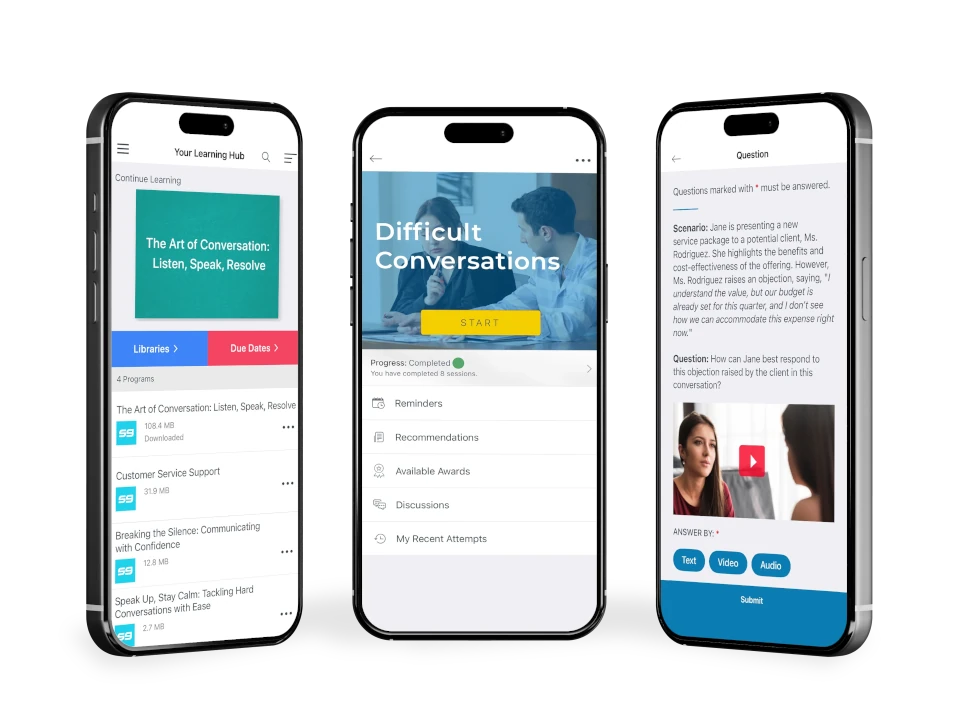Learning Smarter Anywhere. Anytime.
Maximize your ROI with Surge9 — the most advanced microlearning, reinforcement, and coaching platform for enterprise training.
See what's new in enterprise training
Trusted by:
Sanofi
JLR
Cox Communications
Macy's
Bloomingdale's
Pratt & Whitney
Xerox
Nufarm
Dubai Airports
Serco
BTS
Graff Retail
CaseNetwork
CCS
TTRO
Reimagine training with Surge9
Surge9 redefines training through AI-native design, learning science, and real-world workflows—so your teams learn faster, retain more, and perform better.
Microlearning
Smart training designed for modern workflows — anywhere, anytime.Coaching
Reinforce skills and deliver feedback with human or AI coaching.Learning in the flow of work
Empower continuous growth by incorporating development into everyday workflows.Training reinforcement
Boost retention with smart activities, spaced practice, and delayed feedback.Learning gamification
Unlock intrinsic motivation and make learning a rewarding, self-driven journey.Analytics
Track engagement, retention, and ROI with powerful dashboards and BI tools.
Discover the future of enterprise training
AI at the heart of every learning moment
Training evolves. So should your platform.
- AI-native and science-driven
- Lifelike simulations and activities
- Real-time personalized feedback and coaching
- Beyond text: voice, image, and video
- Leading AI models from OpenAI, Google, Anthropic
Forget what you know about corporate training. Surge9's revolutionary platform harnesses the science of learning to build expertise with precision, speed, and measurable ROI.

Training for modern workflows
Learn in micro-moments throughout the day.
- Engage learners without disrupting work
- Smart content, delivered at the right time
- Blend learning with real-world sessions
- Seamless on mobile and desktop
- Access anytime, even offline
Learning for every role, every moment
Surge9 delivers impactful learning wherever—and whenever—it's needed most.
Sales training
Equip your sellers with just-in-time product knowledge and sales skills that drive conversion.Compliance training
Transform tedious compliance training into engaging learning experiences that reduce business risk.
Reinventing compliance recertificationEmployee onboarding
Create consistent onboarding experiences that get new hires up to speed faster and more effectively.Field operations
On-the-go training that keeps field teams equipped with essential knowledge on safety, equipment, and procedures.Leadership development
Develop confident, capable leaders by simulating real-world scenarios backed by continuous reinforcement that drives lasting behavioral change.Customer support training
Build product expertise and communication skills for faster, more effective customer resolutions.
Enterprise training: insights & trends
See what's new and next for tomorrow's learning leaders.
Strengthening GROW: how scenario-based practice and cognitive techniques elevate the Reality step
Scenario-based practice and cognitive techniques strengthen the GROW model's Reality step, using layered questioning, simulations, and analytics-informed feedback to expose real obstacles, build coach confidence, and turn conversations into measurable gains.Transforming change management training for today's leaders: from frameworks to fluency
Leaders need change skills they can apply, not more frameworks. It outlines a shift from knowledge-heavy courses to practice-rich learning with simulations, feedback, and coaching—showing how practice builds confidence, scales impact, and proves results.From apprentice to asset: how AI-powered learner logs support skill growth in the garage
Apprenticeship training has always included a practical phase—but until now, it's lacked an effective way to capture, reflect, and grow from those experiences. AI-powered learner logs are a game-changer for apprenticeship programs.From webinar to interactive learning: turning passive watching into active doing
Transform passive webinars into active learning with embedded questions, branching scenarios, and spaced practice. Pause points prompt decisions, immediate feedback builds skill, and analytics reveal gaps—boosting engagement, retention, and performance.From solo learning to guided mastery: how Surge9 AI becomes your personal learning companion
An AI learning companion shifts corporate training from passive content to guided mastery. By reading performance, confidence, and spacing patterns, it adapts challenges, surfaces examples, and celebrates progress, turning solo practice into sustained growth.When training starts seeing, listening, and thinking: how AI vision is rewriting the rules of skill mastery
AI-vision turns training into real-time, camera-guided practice across hospitals, factories, sales floors, and flight lines. Through seven simulations, learners get instant feedback, coaching, and reinforcement that build confidence, safety, and skill mastery.Managing by exception: a better way to lead employee growth
Managing by exception helps leaders accelerate employee growth by setting clear thresholds, empowering autonomy, and intervening only when outcomes deviate. Playbooks cover feedback rhythms, edge-case coaching, and metrics balancing speed and quality.Microlearning isn't mini learning: why small doesn't mean shallow
Microlearning swaps long lectures for short, focused sessions that push learners to practice, reflect, and apply skills at work. Desirable difficulties and feedback loops deepen understanding, boost retention, and turn knowledge into performance.AI agency at work: turning learning systems into learning partners
AI agency turns learning systems into active partners, automating feedback loops, personalizing practice, localizing content, and spotting risks so skills improve faster. Five scenarios—hospitality, manufacturing, pharma, finance, healthcare—show impact.The confidence curve: measuring what truly predicts readiness
Confidence, not just competence, predicts real readiness. By capturing speed, certainty, and consistency signals in simulations and coaching, organizations can quantify confidence, align it with skills, and systematically turn knowledge into performance.Effortful, not exhausting: how AI makes training reinforcement challenging at the right level
Training should be effortful, not exhausting. AI calibrates difficulty, pacing, and feedback to each learner's zone of proximal development, sustaining motivation and driving measurable skill gains while enabling scalable, equitable learning.Interleaving—the science behind smarter training reinforcement
Interleaving blends multiple skills within short, spaced practice to beat the illusion of mastery. By forcing effortful retrieval and discrimination, learners build durable memory and transfer. AI can personalize mixes of scenarios to mirror real work.Five AI powers that close the competence and confidence gap
Five AI powers close the competence and confidence gap by making tools intuitive. Native vision, real-time voice, emotion detection, memory, and agency adapt to context and act safely, turning everyday work faster, more accurate, and human-centered.From knowing the data to thinking like a strategist
Pharma reps often master data but struggle to translate outcomes into business value. Worked examples with fading build strategic reasoning: observe expert logic, practice filling gaps, and perform independently. Adaptive AI scenarios and feedback reduce overload, sharpen judgment, and turn product knowledge into persuasive, compliant conversations.Product mastery at the speed of change: AI microlearning for pharma teams
AI microlearning helps pharma teams turn complex science into confident, compliant conversations. Bite-size lessons, simulated dialogues, just-in-time updates, and reinforcement build competence and recall while analytics reveal readiness across roles.Beyond the firehose: why AI-powered reinforcement is transforming enterprise learning
AI-powered reinforcement replaces the firehose with spaced, personalized practice that beats the forgetting curve. Adaptive spacing, progressive challenges, and timely nudges build durable skills, cut ramp time, and link learning to measurable outcomes.When winning isn't learning: the hidden limits of traditional gamification
Traditional gamification drives clicks, not capability. It rewards attendance with points and leaderboards, then fades. AI-powered simulations flip the model: adaptive challenges, instant feedback, and choice build measurable competence and confidence.Beyond the conversation: why coaching without learning falls short
Coaching inspires in the moment but fades without reinforcement. Integrating it with microlearning and AI ensures practice, feedback, and support in the flow of work. The result is sustained growth in competence and confidence that drives real performance.Location-based microlearning: learning that moves with you
Location-based microlearning delivers contextual, just-in-time training tied to workplace environments. Using BLE and NFC, organizations reinforce safety, compliance, and consistency in real time, turning every space into an intelligent learning environment.Interactivity reimagined: how AI transforms clicks into competence
Training that once relied on surface-level clicks is evolving into AI-powered, adaptive practice. Realistic scenarios, feedback, reflection, and guided support build real-world capability, ensuring learners gain both lasting competence and enduring confidence.The hidden classroom of the production line
On the factory floor, expertise grows from subtle cues, rapid problem-solving, and peer exchange rather than formal lessons. The hidden classroom thrives when barriers to learning are removed and mobile, in-the-moment tools capture and spread insights, building lasting competence and confidence at scale.The ILT advantage isn't dead—it's underpowered
Traditional ILT and VILT remain central to corporate learning, but their effectiveness is limited by underdeveloped delivery skills. Many SMEs lack facilitation expertise, leading to uneven outcomes. AI offers a solution by coaching instructors, analyzing session delivery, and building facilitation skills that strengthen performance across learning programs.Why reasoning traces are the missing link in AI-powered learning
AI learning often struggles with trust when systems give scores without explanation. Reasoning traces reveal decision steps, making judgments transparent. They enable better coaching, support compliance, expose systemic challenges, and uphold privacy, bias checks, and governance.Why SAP training fails new hires—and how to fix it
New hires often complete SAP training only to struggle when applying it on the job. Traditional onboarding overwhelms learners with too much information too soon. Continuous, personalized learning with reinforcement, real-time guidance, and coaching helps employees build confidence, reduce errors, and deliver faster ROI.The two economies of AI in learning: efficiency vs. performance
AI in workplace learning is splitting into two economies: efficiency, which lowers costs by speeding content creation and administration, and performance, which boosts skills through personalization, coaching, and simulation. Only performance drives true business impact.The science of feeling understood
Learners often fail not from lack of knowledge but because they do not feel understood. Negative emotions block working memory, while tactical empathy techniques like mirroring, labeling, and calibrated questions lower defenses. When empathy is embedded into learning, frustration softens and true growth becomes possible.Mentoring as the guardian of culture
Mentoring safeguards culture by passing on values and identity that formal training cannot capture. Unlike coaching, which builds skills, mentoring preserves belonging, resilience, and shared wisdom. AI-powered systems now scale mentoring with fairness and consistency, ensuring culture endures through growth and change.Why traditional LMS platforms are wasting your most valuable asset
Traditional LMS platforms reduce learning to completions and shallow metrics, discarding behavioral signals that build capability. AI-native systems capture hesitation, confidence shifts, and patterns to power personalization and improve outcomes.From frustration to fluency: why adaptive learning is essential for modern enterprise training
Adaptive learning journeys personalize corporate training by tailoring content to each employee's role, knowledge, and performance. Using microlearning and generative AI, they boost engagement, retention, and performance while reducing wasted time.Worked examples and fading are forging the next generation of enterprise learning
AI-powered worked examples and fading transform enterprise training by combining cognitive science with adaptive learning. Systems like Surge9 personalize content, track performance, and scale mastery—helping learners build complex skills faster and retain more.Coaching at scale
Training teaches concepts, but without timely support, employees often struggle to apply them when it matters most. AI-powered, asynchronous coaching bridges this gap—delivering personalized, contextual guidance at scale. It empowers people to build skills, gain confidence, and turn everyday challenges into lasting growth.Why iterative development is the future of AI-powered corporate training
Traditional training models can't keep up with today's pace of change. AI-powered microlearning and iterative development offer a faster, more flexible approach—breaking content into agile, adaptive pieces that evolve in real time to match business and learner needs.Why multiple-choice questions are failing your workforce—and what AI is doing about it
Multiple-choice tests fail to assess complex skills critical in today's workforce. AI-powered assessment—using open-ended, audio, and video responses—provides deeper insight, enabling scalable, personalized evaluation and strategic business intelligence.Powering true learning in the Flow of Work
Learning in the Flow of Work (LIFOW) transforms traditional event-based training by seamlessly integrating learning opportunities into daily tasks and responsibilities. Surge9's AI-native architecture enables true LIFOW by providing contextual, just-in-time learning that meets employees exactly where they are without disrupting their workflow.Our learners need more of 90A+10P
Active learning models like 90A+10P—90% doing, 10% watching—deliver faster skill development, better retention, and stronger performance than traditional passive approaches. Powered by AI, this shift enables scalable, personalized, just-in-time training that adapts to real-world complexity.From memorization to metacognition
AI-powered microlearning is redefining corporate training by prioritizing deep skill development and metacognitive growth over simple knowledge transfer. Integrated seamlessly into short, workflow-based lessons, it empowers employees to develop lasting expertise and self-directed learning habits, fostering a culture of continuous improvement.How AI-powered emotional voice simulation democratizes masterful coaching
AI-powered emotional voice simulation from Surge9 solves Bloom's 2 Sigma Problem, bringing human-level coaching to scale. By combining adaptive, emotionally intelligent AI with mastery-based progression, organizations can democratize transformative, personalized learning.From "Completions" to the two better C's
Completion rates don't reflect true learning. Real performance comes from the combination of competence and confidence. AI-powered training enables personalized practice, adaptive feedback, and spaced repetition—shifting L&D from content delivery to capability building that drives measurable outcomes.Why microlearning isn't about shrinking attention spans—and what it is about
Microlearning isn't about short attention spans—it's about delivering focused, adaptable, and personalized learning in the flow of work. Modular lessons support AI-driven personalization, reduce cognitive overload, and make training more relevant, efficient, and impactful.How AI finally makes deliberate practice scalable in corporate learning
Most corporate training delivers content, not capability. Deliberate practice builds true expertise, but has been hard to scale—until now. AI enables personalized, feedback-rich, real-time rehearsal that transforms passive learning into real-world performance.Reinventing compliance recertification with Surge9
Traditional compliance recertification wastes time and disengages employees with repetitive, one-size-fits-all training. Adaptive, AI-powered microlearning now enables ongoing, personalized competency checks—minimizing seat time, boosting retention, and ensuring real, auditable compliance for every employee.Transforming potential into performance
Surge9 reinvents corporate development with AI-powered asynchronous coaching, bridging the knowing-doing gap at scale. The platform augments human coaches, ensures consistent, personalized growth, empowers managers, and supports flexible, competency-based development—turning potential into performance.Surge9-LMS integration
Examine how organizations can bridge legacy Learning Management Systems (LMS) with Surge9. Through integration—starting with one-way data flow and evolving to two-way exchange—enterprises can enhance learning personalization, engagement, and analytics without abandoning established compliance and reporting frameworks.Why enterprise learning platforms must evolve—fast
Legacy learning platforms bolt AI onto outdated systems, limiting speed, feedback, and impact. AI-native platforms are built for real-time adaptation, emotion-aware coaching, and continuous improvement—enabling faster skill growth, sharper insights, and measurable business performance.Why native mobile is the real SaaS differentiator
In a crowded SaaS market, Surge9 stands out by going fully native on mobile. While others settle for cross-platform shortcuts, Surge9 delivers lightning-fast load times, seamless AI voice coaching, and real-time support—proving that performance, precision, and user experience aren't extras, but essentials for lasting impact.From compliance to competence
AI-powered microlearning shifts safety training from compliance to real-world competence, developing true situation awareness. This approach delivers realistic scenarios, adaptive feedback, and proven reductions in workplace safety incidents.
Enterprise-ready integration
Seamlessly connect Surge9 with your existing systems.
Authentication
SSO
SAML 2.0
OAUTH 2.0
Active Directory
Azure AD
HRIS systems
PeopleSoft
Workday
SAP SuccessFactors
BambooHR
ADP
LMS systems
Cornerstone
Workday Learning
SAP Litmos
Docebo
Moodle
API
REST API
GraphQL
Custom Connectors
Webhooks
SCORM/xAPI
Our flexible architecture and robust API offerings ensure that Surge9 can integrate with enterprise systems, maintaining data integrity and security while providing a seamless experience for administrators and learners alike.
Partner with Surge9 — join the future of training
Empower your clients with AI-powered scoring, simulation, and microlearning capabilities that deliver measurable results. Join our partner ecosystem and transform how enterprises develop talent.
Ready to transform your training?
Schedule a personalized demo to see how Surge9 can help your organization deliver more effective training with measurable results.